Advertisements
Are you a user of Du Telecom and wondering how to check Du balance? Look no further, as you have come to the right place. In this brief overview, we are going to tell you about how you could do so in terms of both prepaid and postpaid communication networks.
Du Telecom is one of the most widely used telecommunication networks in the United Arab Emirates (the other being the Etisalat). However, the most problematic experience that one can go through while using a telecom service is not knowing how many credits they are left with for the month. Another is, that one could be in the doldrums of how many credits they have exceeded in postpaid service.
Advertisements
To resolve both these issues you can easily perform a Du balance inquiry online at the comfort of your home if you are left with some data on your network. Continue reading to perform this online balance check.
How to Check Du Data Balance and Credit Online
Advertisements
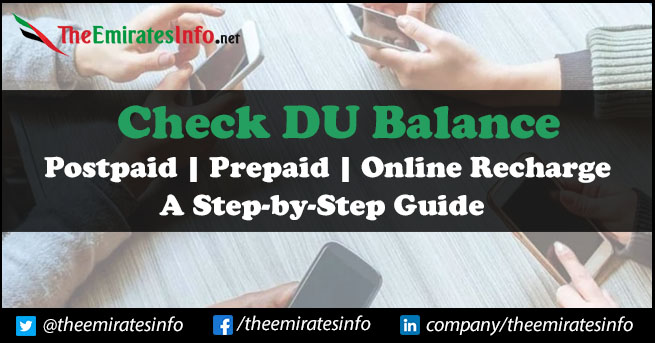
Advertisements
How to Do a Du Balance Inquiry Online?
If we look at the current stats of early 2025, more than 19 million active mobile connections were found in the UAE earlier this year. This was the report shared by the Telecommunications Regulatory Authority (TRA) this year.
By looking at the statistics for this year, we can take an estimation that the majority of these people who possess active mobile connections must be of Du Telecom. It is the major telecom provider in the UAE and has made the inquiry and recharge processes easy for internet users.
Residents of the country can now perform Du balance inquiry and online recharge at their convenience for both prepaid and postpaid mobile subscriptions.
Advertisements
Du Balance Check Inquiry for Prepaid Subscribers
To do a Du Balance Inquiry, prepaid users can use a short code for this. The codes are created for different purposes and are easier to remember. Further, we are going to tell and briefly explain this shortcode and what purpose it serves.
-
Dial Code *135# For a Du Prepaid Card Balance Inquiry
- Dial the short code *135# or you can also send a message by typing ‘Balance’ and sending it to ‘1335’.
- Now an SMS will be received on your phone number informing you about your remaining Du prepaid balance.
- However, Du automatically sends a message notification severally to their customers who have consumed more than 70%, 80%, or 90% of their mobile data.
Note: Here is a short video tutorial of the above-mentioned method. This shows how you can can check you Du Prepaid Balance.
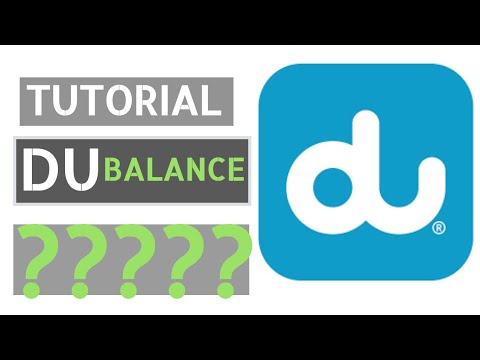
-
-
Du Prepaid Mobile Balance Check via Du Official Online Portal
-
- Start by visiting the official Du’s online portal.
- Now log in with your username and password.
- After logging in, you will be able to see the remaining balance on your mobile network on the homepage of this portal.

Note: You should possess an account already on this portal to perform this balance check. Otherwise, you can tap on ‘Register’ after opening the portal and then create an account on it.
Advertisements
Du Data Balance Check Inquiry for Postpaid Subscribers
To do a Du data balance check for postpaid users, they can easily do so by following the below-mentioned methods.
-
Type ‘Rewards’ and send a message to ‘123’.
This method can be performed anywhere if you just have mobile signals on your phone.
-
Balance check via Du’s online portal
As mentioned earlier, you can do so by logging in to your online Du portal and can have details regarding your balance for postpaid.
Advertisements
How to Do a Du Recharge online?
There are various ways through which you can perform a Du quick recharge online.
- Easy top-up, scratch cards, and e-vouchers.
- Auto recharge on my account
- Du App
- Credit transfer
- Online recharge
- Payment machines
Advertisements
Easy top-up, scratch cards, and e-vouchers
The Du network provides scratch cards and e-vouchers through which you can easily do a quick recharge. The amount ranges from AED 25 to AED 525.
Advertisements
My Account and Auto recharge
Through this online method, you can perform a Du recharge online. Not only that, but you can also perform other various tasks such as ID renewal, tracking payments, paying utilities, checking your daily consumption of balance or data, and much more.
Advertisements
Du App
The Du app is available on the Google Play store, Apple Store, and App Gallery. You can easily download and install it on your mobile phone. After that, you have to create an account on the app which can have many benefits from this mobile application.
For instance, you can visit My Account and have your utilities paid with the auto-payment option, mobile recharge, and balance inquiry options available for both prepaid and postpaid mobile customers, as well as online payments.
You can register your credit/debit card details on the app and can pay for shopping online. To do so, you have to tap on the Selfcare Account option and associate your card details with the Du App. You can also visit Du Shops in the country for any further guidance.
Advertisements
Credit transfer
The service is available for prepaid and postpaid subscribers, as well as people with prepaid wallets on Emirati and Elite plans. Credits can be transferred from your mobile to any other prepaid subscriber anytime through this procedure. For mobile prepaid subscribers, you can recharge with Consumer Prepaid voice plans such as VML, New Alo, Pay as You Go, Alo, and Extra Social.
To perform a Du balance transfer, you can follow any one of the below-mentioned procedures:
Method 1
- Dial the code *121# from your mobile
- Enter the recipient’s phone number
- Now enter the amount to send in AED
- A message will be received for the successful transfer of funds.
Method 2
- Dial code *121*(recipient’s number) *(Amount in AED)#
- Now press ‘1’ to confirm your transaction and press ‘2’ to cancel if in case.
Method 3
- Dial the code *135#
- Now select option ‘2’ for ‘One2One’ transfer
- Then enter the phone number along with the amount to send in AED.
- A message notification for confirmation will be received after that.
Advertisements
Online Recharge
This is the most straightforward that you can perform only if you have an internet connection and a smartphone or a laptop device.
- Visit the official website of Du:
(https://myaccount.du.ae/webapp/en/quick-recharge)
- You can easily pay by entering your mobile number and then typing in your credit or debit card number on the website.
Advertisements
Automated payment machines
You can perform a Du recharge online by quick payment method through these payment machines. These machines are present in about 92 stores in the UAE and you can easily top-up your account by using these devices in present in your vicinity.
Advertisements
The Du’s Roaming Service: Tips for Using It
While leaving the United Arab Emirates, an individual should avail of the Du roaming services in order to keep the contact lines open anywhere in the world. The company has an expansive associate network of more than 200 countries in the world.
Here are a few things that you should keep in mind while availing the Du’s roaming services:
Advertisements
Before you travel
- Search for Du’s preferred networks that you are traveling to prior to buying a bundle package as per your needs.
- You must possess a 3G, 4G, or 5G phone in order to avail the Du’s roaming services.
- Check your phone data roaming (to see if it’s enabled)
- Go on to ‘Setting’, then ‘Data Roaming’
- Turn on the ‘Data Roaming’ after that.
- Now send a message, type ‘Roaming’, and send it to ‘5102’ to check the roaming activation status.
- Set up a password for your phone and SIM card in case they are misplaced or looted.
Advertisements
While traveling
- After landing on your destination, you should restart your mobile phone.
- After doing so, it will be automatically connected to the local network in that country. In case it doesn’t, you can do so manually by going to phone settings and selecting your preferred network.
- A welcome SMS will be received on your mobile phone as soon as your phone is connected to the local network.
- To check Du’s data balance, you can do so by visiting the official portal or the mobile app (iOS or Android) for that reason.
- In case of usage of up to or more than 70% of the data, a message notification will be received.
- If your phone is robbed of or misplaced, you can call Du’s hotline i.e. +971555678155. By doing so, your phone number will be blocked for 5 days to prevent any misuse of SIM.
Advertisements
Tips for General Usage:
Following are some general tips that you should keep in mind before using Du’s roaming services:
- Be aware of the emergency numbers of where you’re residing outside of the UAE. So, in that case, you won’t have to dial any additional codes before that number.
- Replace the ‘0’ with the +971, while you are calling back to someone in the UAE.
- By using Du’s internet packages, you can make voice or video calls within or outside of the UAE.
- While you’re staying outside of the UAE, you can perform a Du recharge online through the website or the mobile app by using the Quick Recharge option. You can also pay your utilities online by using the QuickPay option on the app or on Du’s official website.
- The number ‘0’ will be replaced by the country code during your stay in any country outside of the UAE. So, keep in mind to use that country’s code instead of using the number ‘0’ as the country code.
- In order to access your voice mail, you can dial Du’s hotline, i.e. +971555678161. In any case, the charges for calling back to the UAE will remain the same.
This was a detailed guide on the query, “How to check Du balance?” and “Du recharge online”. Overall, we have mentioned the methods through which you can check prepaid and postpaid credits available on your Du network. By regularly doing so, you would be able to track your expenses and manage them as per your income.
Advertisements
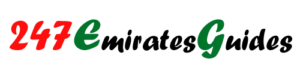 Everything About Jobs in Gulf – 247EmiratesGuides.com
Everything About Jobs in Gulf – 247EmiratesGuides.com
